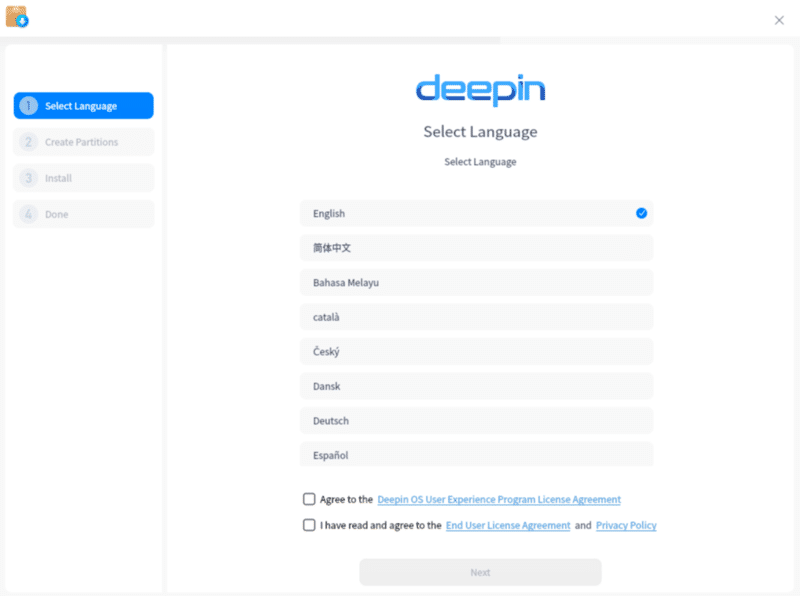Deepin is one of the nicest Linux distributions out there, based on the stable Debian branch, and with the latest version 20, it’s better than ever before.
There are many changes and visual improvements that make it a great Linux distribution.
In this article, I’m going to take a look at Deepin 20 and explain what it offers and why you should try it!
What’s new in Deepin 20?
Visually, Deepin 20 has undergone major changes and looks more clear and intuitive. It looks a lot like macOS, or should I say macOS Big Sur looks like Deepin version 20.
In addition to the visual improvements (for which it is known), the base repository has been updated to Debian 10.5.
Let’s take a look at other highlights:
- Dual Kernel Support (Linux Kernel 5.4 LTS and Linux Kernel 5.7)
- Personalized notification management
- Improved system installer
- Improved application management
- Improved fingerprint recognition
- Brand new device manager
Of course, the list doesn’t end there. I’ll go over each of the key changes in this article.
Deepin 20 new features overview
I will dwell on the most significant changes in the new version:
Visual improvements
Overall, the Deepin 20’s appearance is much cleaner and prettier compared to its previous release. Choosing a default icon theme, menu bar layout, notification icon and a few other things look amazing.
Deepin 20 Applications
Of course, rounded windows, colorful icons, animation effects, and some subtle transparency make for a rich user experience.
Dark mode is now available in all system apps and it is now easier to switch light / dark theme for each app rather than making it a system-wide change.
File Manager Deepin 20
In addition to all the improvements, you also get the ability to customize and control a lot of things, including transparency.
Deepin 20 Personalization
With Deepin 20, you can also customize / control notifications and alerts for each app to avoid unnecessary distractions.
Dual core support
Dual-core support is a big deal and should be interesting for users looking for better hardware compatibility and stability with a wide range of devices. When installing Deepin 20, you will have the option to choose Linux Kernel 5.4 LTS or Linux Kernel 5.7 (stable).
Improved system installer
In order to encourage more people to try Deepin 20 and have a good experience, there have been some improvements to the system installer that make it cleaner and easier to use.
It’s also worth noting that if you have an NVIDIA graphics card, it will detect it and prompt you to install the required proprietary drivers to get everything working.
App Store improvements
Deepin 20 includes some improvements to the app store to help you manage and install new apps with ease.
However, I found it to be too slow to load. Yes, it could be the fact that the mirrors / resources are in mainland China. Perhaps they could work around this problem by caching icon / app information for the app store instead of having to download it every time.
Overall, even with fantastic UI improvements, using the app store was not smooth. It definitely needs some work.
New additions and app updates
There are several useful new add-ons to applications such as Device Manager, Drawing, Font Manager, Journal Viewer, Voice Memos, Screen Capture (combining Deepin Screenshot and Deepin Screen Recorder), and Cheese (for taking photos or videos on your PC).
Tools like the document viewer, archive manager and a couple of other applications have been updated.
Other fixes and improvements
The release also includes several bug fixes and improvements for slideshows, dock, system tray icons, and more.
New additions to the icon pack, improvements to the fingerprint recognition user interface, and some other internal improvements make Deepin 20 an awesome distribution.
The result of working with Deepin 20
With all the eye-candy enhancements taken into account, this is definitely an attractive proposition as a Linux distribution for both enthusiasts and users looking to migrate from Windows or macOS.
It does a bit overwhelming on system resources, but it’s not crazy for a modern computer with a decent graphics card. I’m not sure how this will work with integrated graphics, but I guess it won’t be a problem – unless you have a really old chipset.
Download Deepin 20
Download the latest version of deepin, you can on their official website, at the link below
Have you tried Deepin 20 yet? Share your thoughts in the comments below.
 100vw, 800px” data-lazy-src=”https://linuxcool.ru/wp-content/uploads/2020/09/deepin-20-app-drawer.jpg” /></picture>
<noscript><picture itemprop=)

 100vw, 800px” data-lazy-src=”https://linuxcool.ru/wp-content/uploads/2020/09/deepin-20-file-manager.jpg” /></picture>
<noscript><picture itemprop=)
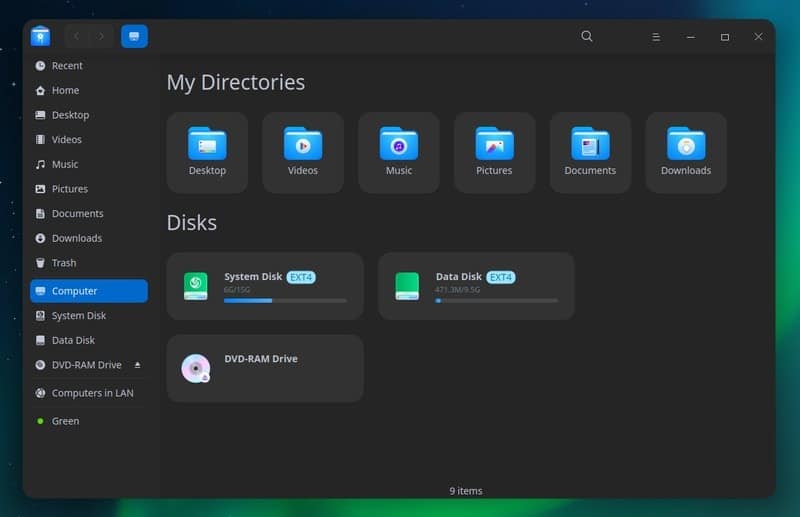
 100vw, 800px” data-lazy-src=”https://linuxcool.ru/wp-content/uploads/2020/09/deepin-20-personalization.jpg” /></picture>
<noscript><picture itemprop=)
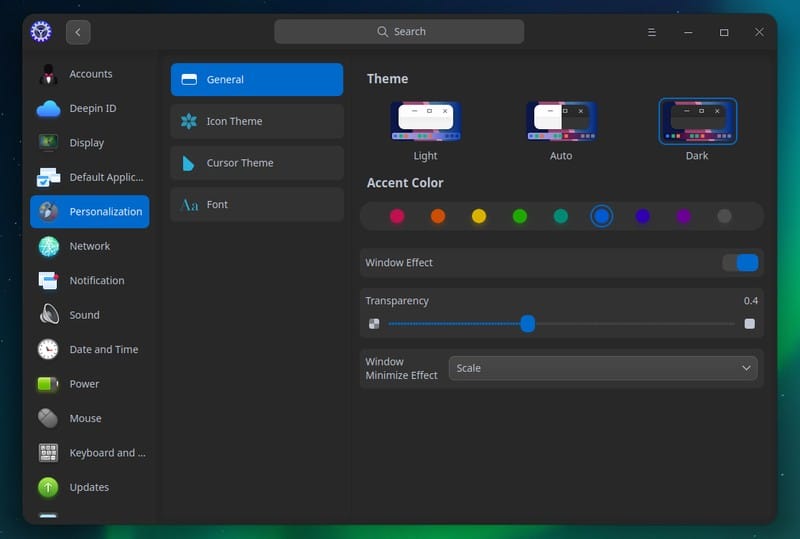
 100vw, 600px” data-lazy-src=”https://linuxcool.ru/wp-content/uploads/2020/09/deepin-20-kernel-option.jpg” /></picture>
<noscript><picture itemprop=)

 100vw, 800px” data-lazy-src=”https://linuxcool.ru/wp-content/uploads/2020/09/deepin-20-installer.png” /></picture>
<noscript><picture itemprop=)