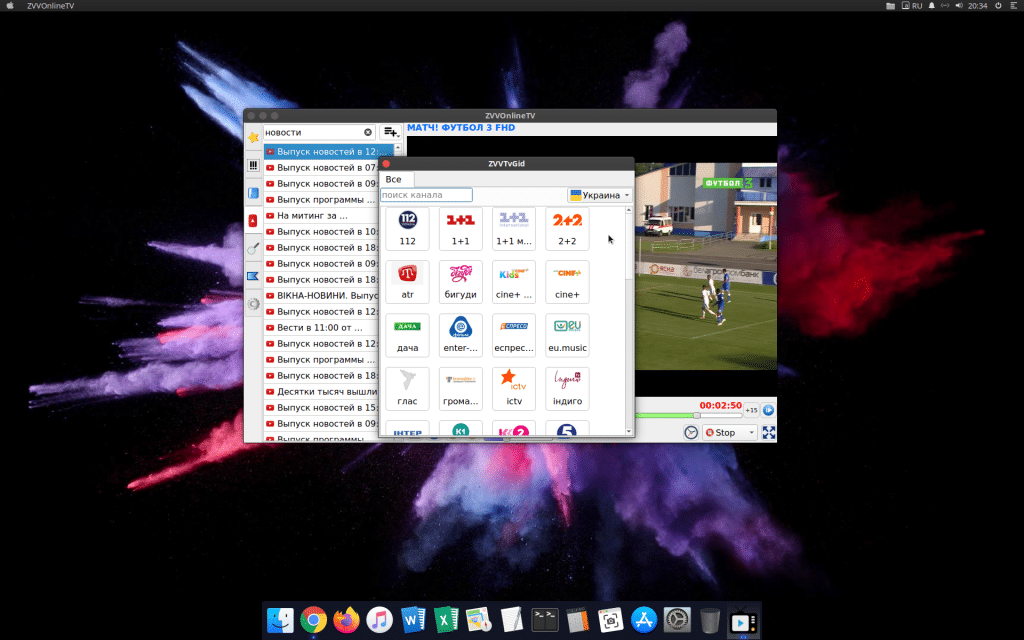The program has a simple and lightweight interface, not overloaded with unnecessary. You can very easily add your own channel, delete a broken one or edit it.
At the moment, the program includes:
- viewing IPTV streams.
- add / remove / edit channels.
- work with playlists (loading and viewing a playlist in the program, launching and viewing channels from the playlist, adding any channel to the program, searching for a channel by name in the playlist).
- checking the flow for operability.
- video adjustments to adjust brightness, contrast, saturation, adjust the aspect ratio (usually stretched, enlarged).
- watching videos from YouTube;
- viewing local video files
- search for online videos on the Internet and watch them;
- the timer allows you to select the time after which the program is turned off or the computer falls asleep / turns off.
- support for self-aware playlists by url.
- much more.
How to install ZVVOnlineTV on Ubuntu / Linux mint / Windows
On the official developer blog, a version is available for both Ubuntu and Windows, so there should be no installation problems.
For Linux, it is available in a .deb package, and if you don’t know how to install deb on your system, take a look at this post.
Download ZVVOnlineTV (Linux) Download ZVVOnlineTV (Windows)
After installation, find iptv playlists on the Internet, make yourself tea, and calmly watch.
What programs do you use to view Iptv?
 100vw, 800px” data-lazy-src=”https://linuxcool.ru/wp-content/uploads/2020/07/snimok-jekrana-ot-2020-07-20-20-32-31-1024×640.png” /><noscript><img fetchpriority=)
 100vw, 800px” data-lazy-src=”https://linuxcool.ru/wp-content/uploads/2020/07/snimok-jekrana-ot-2020-07-20-20-33-20-1024×640.png” /></picture>
<noscript><picture itemprop=)
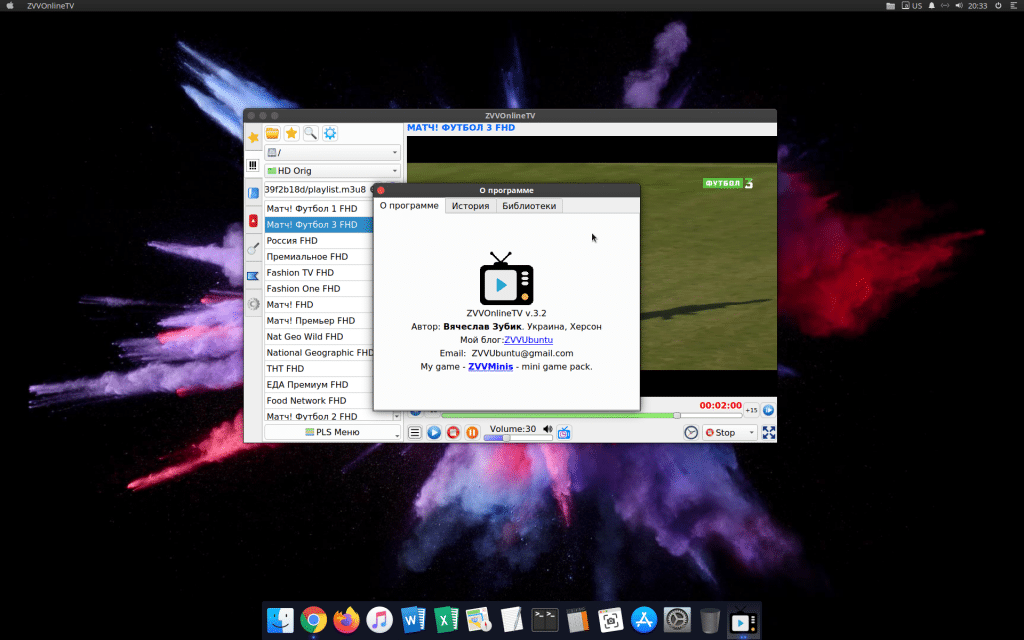
 100vw, 800px” data-lazy-src=”https://linuxcool.ru/wp-content/uploads/2020/07/snimok-jekrana-ot-2020-07-20-20-34-11-1024×640.png” /></picture>
<noscript><picture itemprop=)